OUR BRANDS.
CLOUD CASE.
Osatech partners with the best brands on the market in terms of performance, reliability and user-friendliness

CASH IN CLOUD, the management system distributed in Europe
Not only do you have all the typical features of the cash register with Crates in the Cloud (issuing receipts, closing cash, etc…), you can also manage the stock of products in the warehouse, see and analyze the sales statistics of your individual store or your franchise, remotely control each cash point and even manage loyalty campaigns dedicated to your diverse customers.
In addition, each operation is so simple that using your cash register finally becomes enjoyable!
Features of Cashier In Cloud
- PERSONALIZING LISTINGS
In just a few touches you create your products, the categories to which you associate them, the departments and the reference VAT rates. CassaNova adapts to every industry and is highly customizable. - QUICK INSERT
You simply “Tap” on a product from the tablet screen to enter it into the customer’s virtual account and proceed to print a receipt or invoice. - COMPANIES DATABASE
You can census each company or customer with VAT number in order to quickly fill in the required fields for filling out the invoice. - CHANGE SHIFT OPERATORS
Managing your employees’ shifts is very simple. All you have to do is create an “operator profile,” assign a username and password (which can be disabled when you need to change shifts quickly). If the operator is not reported among the “admin” of the till, it means that he/she will not have access or the ability to change the : sales reports, stock, price lists and default configurations. - BARCODE SCANNER
CassaNova allows you to read Ean13, Code39, QrCode and free codes. You can do this conveniently from the tablet camera or by connecting a usb or bluetooth barcode scanner. Through reading the barcode you will be able to search for products or enter them directly on the customer’s virtual receipt. - PARKED ACCOUNT
Whenever you create an account to a customer you can save it and keep it in memory, edit it by adding products or deleting those already paid and finally, if unused, delete it
FREE INSPECTIONS AND ESTIMATES
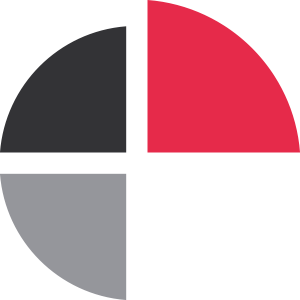
YOU MIGHT BE INTERESTED IN
REQUEST INFORMATION
They say about us
Experience, passion and dedication.
This is that what emerges from our customers when they talk about Osatech
4.8





